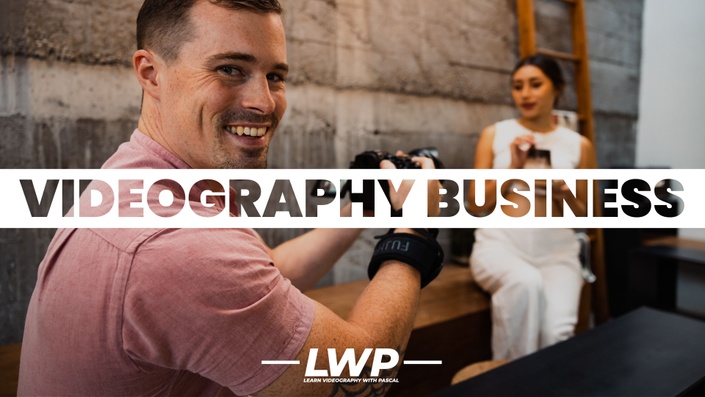Learn DaVinci Resolve
You got all those incredible shots but you don’t know how to edit them in a professional way? Let’s fix that!
Getting good shots is important. But unfortunately that’s not all. A lot of what you see in my videos happens in the edit. I oftentimes fix issues with video my footage, I animate my shots, I add transitions and I make sure that the video flows well.
I learned all of that by watching random tutorials and trying things out by myself. So it took me a pretty long time to gain these skills. By creating this course, I want to give you a quicker way and a clear step by step guideline to learn video editing and color grading in the most advanced video editor to date - DaVinci Resolve.
Why Learn from Me?
I already edited my first videos as a teenager. So I started early, used different video editors (Pinnacle Studio, Premiere Pro, Sony Vegas & Final Cut Pro X) and therefore gained a lot of experience.
Over the past five years I edited about 500 videos for YouTube and online courses, while I also worked on full, one-man video productions for businesses in the travel industry. Due to Covid, I switched from full video productions to freelance video editing in 2020 and I was able to charge 400€/day for that.
So this course teaches you the skills to be able to do the same.

“If you’ve learned something or got inspiration from my YouTube tutorials, I’m sure that my courses will greatly benefit you.
I know from experience that it feels hard to invest in educational products instead of new camera gear. But one big reason of my success is that I constantly try to learn something new.
So by signing up for this course, you invest in something much more important than camera gear, which is YOU!”
- Pascal Basel

Total Course Content
11 h+
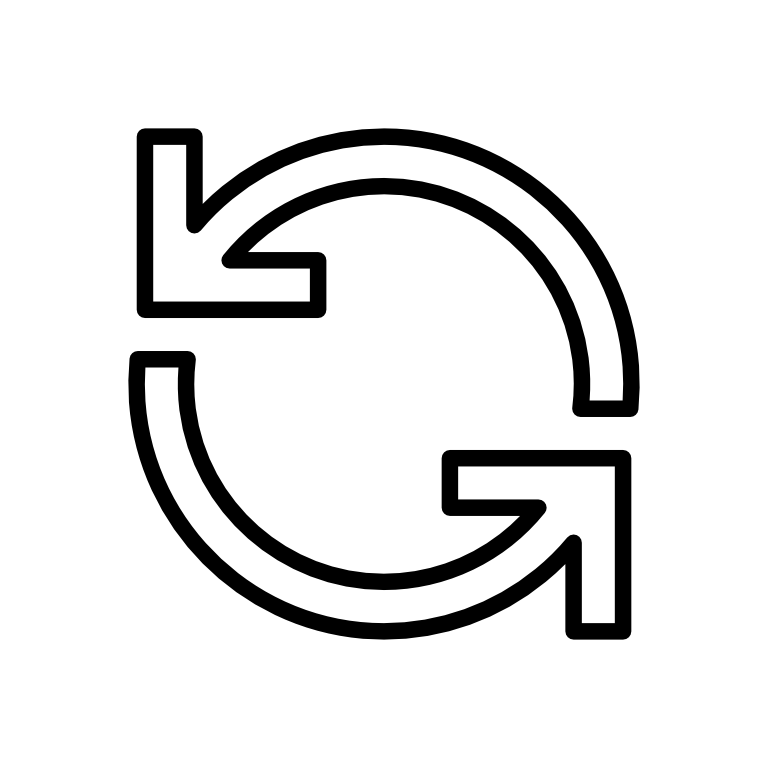
Updates
I update the course based on user input and new features
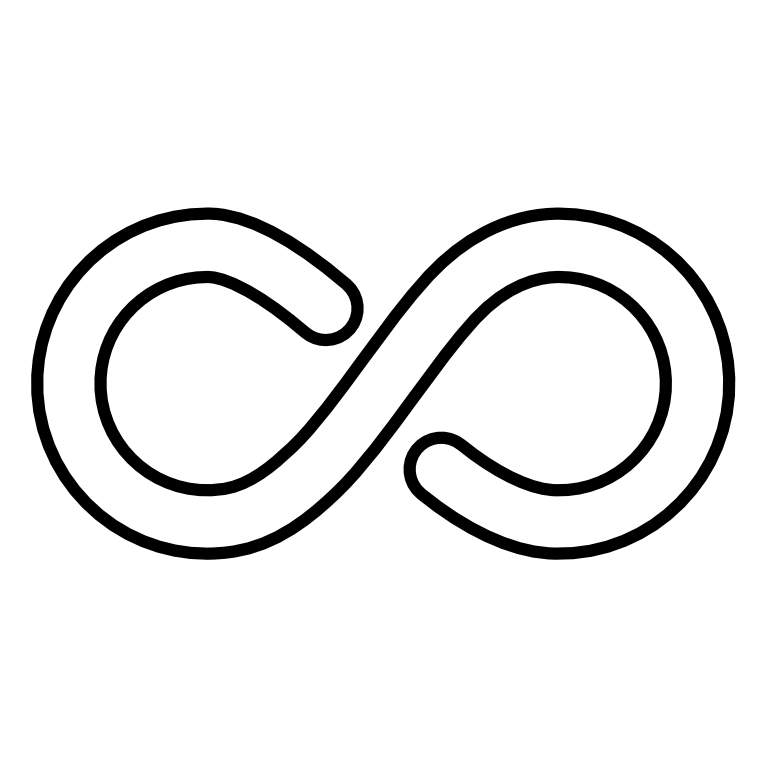
Lifetime Access
You only pay once and access forever
Course Content
- 1. Color Grading Intro (0:57)
- 2. Scopes (25:09)
- 3. Nodes & 3-Way Color Correction Tool (39:42)
- 4. Curves & Color Warper (25:58)
- 5. LOG Conversions (22:24)
- 6. LUTs & Power Grades (18:57)
- 7. My Color Grading Workflows (38:52)
- 8. Qualifiers (22:54)
- 9. Keyframes (2:44)
- 10. Noise Reduction (6:16)
- 11. Glow Effect (3:31)
- 12. Lens Flares (4:51)
- 13. Vignette (2:50)
ACCESS TO ALL COURSES
Become a "Learn With Pascal" member and get access to all of my courses and presets + Facebook group access!
Included:
- Mirrorless Camera Basics Course
- Practical Videography Course
- Video Editing Course
- Color Grading Course
- Video Business Course
- Cinematic GoPro Masterclass
- Upcoming: YouTube Storytelling & Shot Planning
- Ask questions in our private Facebook group
- Free access to all my LUTs & transitions

More LWP Courses
Here you find more courses that you can either take each or join "Learn with Pascal" for a huge discount.